When we use email client, sometimes we found that lots of email that actually not important are downloaded, and then deleted without we even bother to read it. The question is, why you have to waste your bandwidth to download these emails? Especially if you have a very low bandwidth capacity.
In this thread I will share how I managed to solve this problem. For this guide, I will use Outlook 2007 program which is an email client that I used. This program will be set to follow certain rules. For example, I set my Outlook 2007 for only receiving mails that size below 100 kb from my email account that got a lot spam on it. Why? Because regular email that does not include attachment or a long article usually only 100kb big.
How to do it? Here are the steps (I assume you already set your Outlook email account. If you haven't, please take a look at here for example how to set your Outlook to receive google mail).
Next time you do send/receive emails, you will notice that it is faster than usual (especially for people with limited bandwidth capacity). If you feel emails that haven’t downloaded are important, you can do right click on that email and choose mark to download message. Next time when you open Outlook or do send/receive emails, this email will be downloaded to your computer.
And If you spot email header with title such as "funny video of suicide goat", you know what to do (who want to waste time look at goat suicide video anyway?) ^^
In this thread I will share how I managed to solve this problem. For this guide, I will use Outlook 2007 program which is an email client that I used. This program will be set to follow certain rules. For example, I set my Outlook 2007 for only receiving mails that size below 100 kb from my email account that got a lot spam on it. Why? Because regular email that does not include attachment or a long article usually only 100kb big.
How to do it? Here are the steps (I assume you already set your Outlook email account. If you haven't, please take a look at here for example how to set your Outlook to receive google mail).
- Go to Tools at menu bar, and choose Options.
- Click on Mail Setup tab, clicks Send/Receive button.
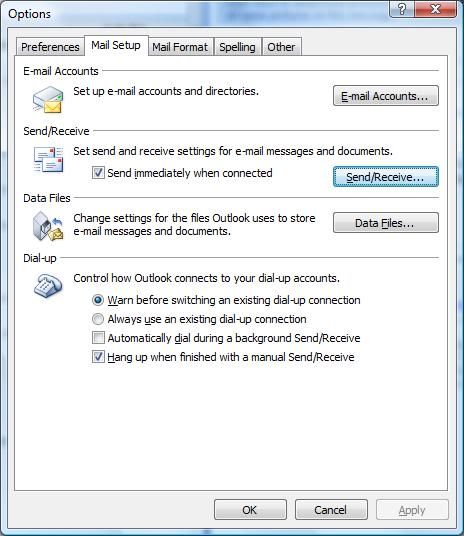
- New window will pop up, shows Send/Receive Groups option. Click Edit on All Accounts group.
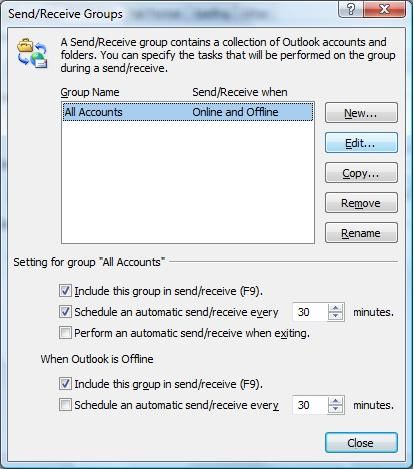
Again, new window will pop up, shows all email accounts that you have.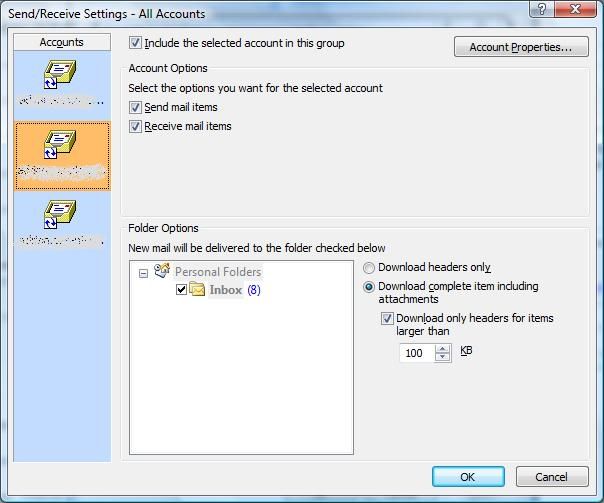
From here, click on Download complete item including attachments, and then tick on Download only hearders for items larger than, set the value to 100 . - Click Ok to save your changes.
Next time you do send/receive emails, you will notice that it is faster than usual (especially for people with limited bandwidth capacity). If you feel emails that haven’t downloaded are important, you can do right click on that email and choose mark to download message. Next time when you open Outlook or do send/receive emails, this email will be downloaded to your computer.
And If you spot email header with title such as "funny video of suicide goat", you know what to do (who want to waste time look at goat suicide video anyway?) ^^

2 comments:
Part 1? I assume there's a next part that will be posted then.
Post a Comment
Feel free to comment here... ^^b Thank you for your time.