Installing Ccleaner is a piece of cake for you that used to Windows program. But I still decide to do some review, because I believe that lots of people still have not maximize potential of this program yet.
Installation process:
Running Ccleaner:
Ok, that’s all you need to know for maximize this program potential. I hope by using a lot of picture it will help you to go through the steps more quicker. If you have something more from this program or any trouble, let me know, drop a comment here. Happy trying ^^
Installation process:
- Download Ccleaner from here or here for the slim edition. This slim version does not include Yahoo toolbar (sponsor for this program) and the result is a program less than 1MB size. Marvellous for people with dial up connection.
The latest version that used in this guide is 2.13.720. - You will be faced by several windows when you run the installation: language selection, welcome page, licence agreement, and choose install location. For these steps, just accept all their default settings, and click next / I agree.
- The last step before installation is install option windows. In here, I recommend you to unselect add menu to recycle bin and automatically update option. Why? Because in my experience, adding Ccleaner to recycle bin will be useless as there is already a shortcut in desktop. It will only add more loads to right click menu list, and sometimes it slow down the whole right click process. Also even this Ccleaner is small in size, but it has a frequent update times. So if you don’t want to bugged with the question “new version is available, update now?”, unselect this option! Yahoo toolbar is optional (it will make you able to run ccleaner from your browser), but I feel will not use it, and choose to unselect it.
Running Ccleaner:
- After installation finish, Ccleaner windows will be closed automatically. To run this program, double click on Ccleaner shortcut at desktop.
- You will be suprised as the interface is so damn simple, but still elegant. It has four main menus on the right: Cleaner, Registry, Tools and Option. Each option will have smaller submenu. For our first step, click Cleaner menu (it is default clicked when you run Ccleaner)
- Click analyse to see how big useless files that you been kept inside the computer. You can also press run cleaner to do all cleaning straightaway. Do the same thing for applications. For computer that has not been cleaned for long time, this process will take some time. You can just leave it for a piece of cake.
As you can see... I can free about 1Gb from my hard drive :) - Click registry menu (on the right side menu), click scan for issues (yes it will take time to finish, especially if your Windows’ registry is a mess).
Press fix selected issues after scan process finished. A new windows will pop up, asking wether you want to backup your registry.
It is a good behaviour to have a backup though. Just create a new folder to save your backup, and next time you run Ccleaner, it will remind where the latest folder was. Click fix all selected issues, click yes, and then close. - In the tools menu (on the right side menu), you will find two sub menu: uninstall and start-up. Uninstall works very simple, just like Windows' add remove program, only it will load your entire programs list much more quickly.
Choose program you want to uninstall, afterwards, don't forget to clean up you registry and file, to make sure your program is 100% removed. - In start-up sub menu (inside tools menu), you will find a list of start-up file that loads by windows in boot up time. If you feel that your start-up is very slow, maybe you need to check this list. Example of useless start-up: Google update, Winamp agent, Messenger program, Quicktime and Apple related.
Don't delete any start-up list that you don't understand. First copy the program name, and search it on Google. If it is indeed just useless app, disable first, reboot your windows, and see wether it gives you any error. If it seems fine, than you can delete if it really necessary. In addition, sometimes if you get virus that block antivirus program on your computer, disable the virus from start-up list will help to unblock the antivirus program. - Option menu (on the right side menu), you will get settings, cookies, include, exclude, advanced and about submenu. In setting submenu, you will find secure delete option.
If you are paranoid (or maybe you are a secret agent) that don't want any trace left in your computer, you can select this secure delete option. Of course it will slow deletion process, but it worthless if you really want to get rid of your trace. The higher passes deletion step, the slower the process, and less chance to get your trace back.
The rest of menu is not very important, so I leave it for you to explore :)
Ok, that’s all you need to know for maximize this program potential. I hope by using a lot of picture it will help you to go through the steps more quicker. If you have something more from this program or any trouble, let me know, drop a comment here. Happy trying ^^
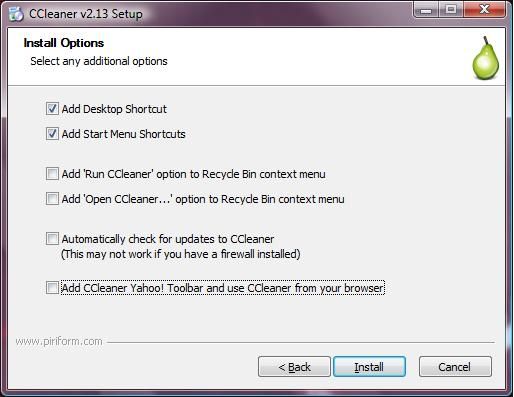
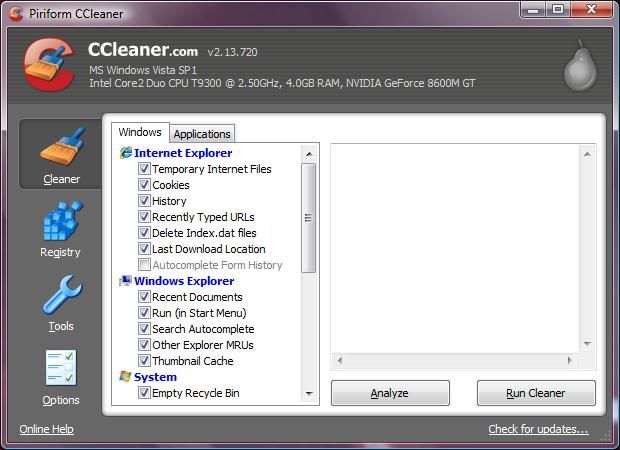
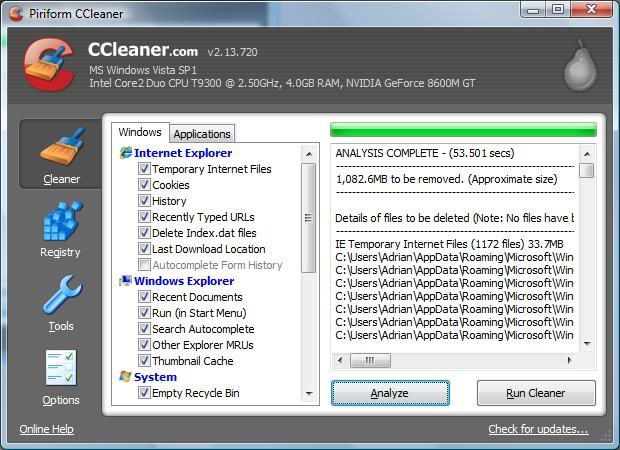
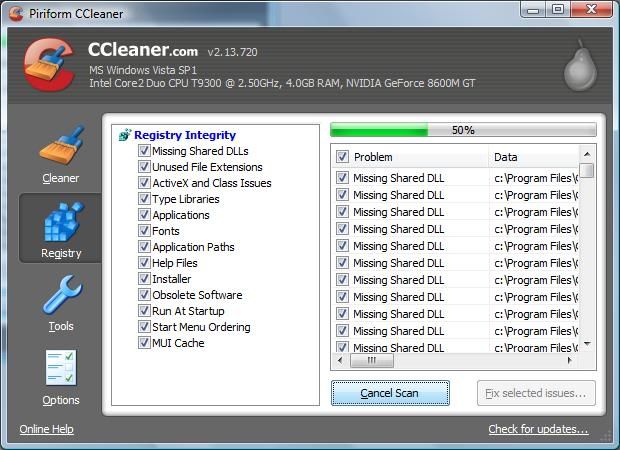
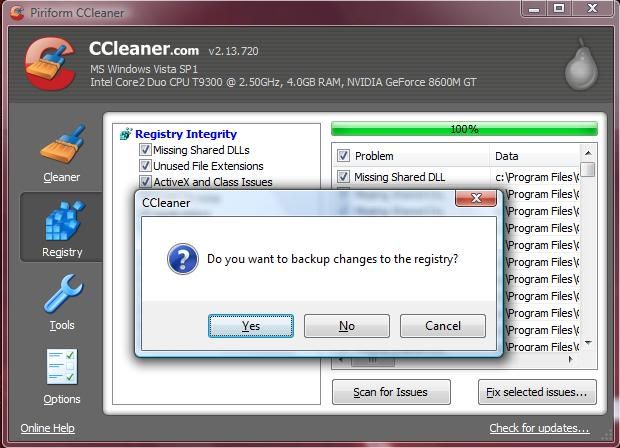
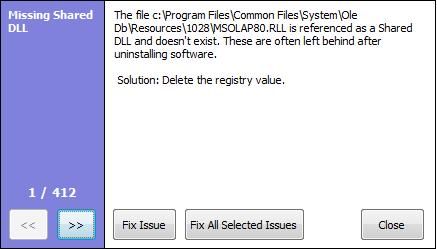
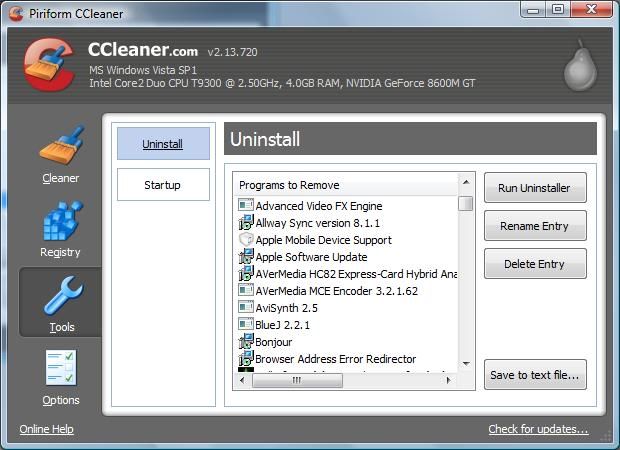
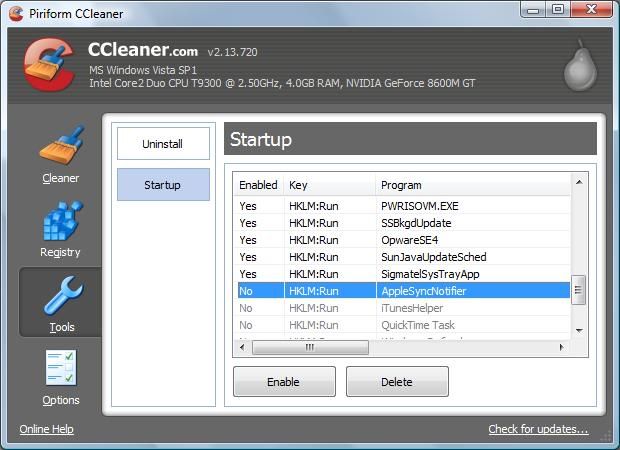
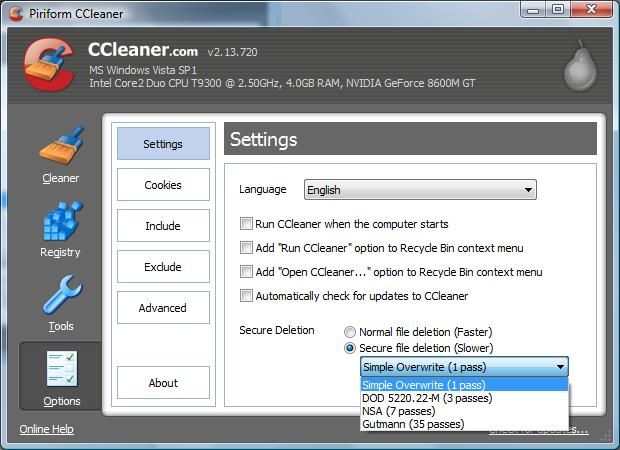

7 comments:
o.o
That's a pretty long post, I think, and brilliant also.
I like something in detail Sis ^^
But frankly, I don't expect it will be this long. It just seems fine when I created on notepad :p
Or maybe you need a new theme, that offer more spacious place for the writing? o.o
There is a great software Digeus I use it when there are problems with operational system. I also recommend Windows Tune Up Suite. It is the smartest way to solve computer problems.
Congratulations for this wonderful reading article. I found it very informative and interesting too, I think you are a brilliant writer. I have bookmarked your blog and will return in the future. I want to encourage you to continue that marvelous work, have a great daytime!I am a china tour lover,You can learn more: China travel packages | Asia tour packages | China city tour packages
2015-07-13 zhengjx
oakley sunglasses
cheap ray ban sunglasses
burberry outlet online
fitflops
longchamp outlet online
chanel bags
gucci sito ufficiale
chaussure louboutin pas cher
coach factory outlet
cheap ray bans
nike blazer pas cher
louboutin pas cher
beats by dre
michael kors outlet online
air force pas cher
burberry sale
coach factory
oakley outlet store
michael kors outlet
coach outlet store online
tory burch outlet online
coach outlet
michael kors purse
michael kors handbags
gucci bags
ray ban outlet
oakley store
christian louboutin shoes
michael kors handbags
michael kors outlet online
ray ban sunglasses uk
gucci borse
hollister outlet
burberry outlet
ralph lauren polo shirts
oakley sunglasses outlet
chanel handbags
oakley sunglasses wholesale
kate spade handbags
true religion outlet
Nice informative article. You can get the custom designed paper bags , Customized Printed T-Shirts and Custom Printed Coffee Mugs from Kuwait leading store 3Dprint to help you with your business advertising and branding
Thanks for sharing such an informative article.Uniform Store Dubai provides premium uniforms to corporates and industries.Customized uniform tailoring with branding on-time delivery with best price in UAE.
Post a Comment
Feel free to comment here... ^^b Thank you for your time.