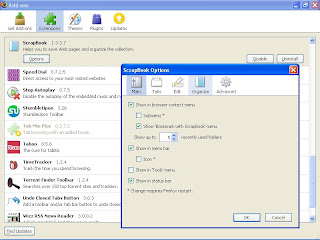 I used to do manual 'save a webpage' when I found interesting articles/pages but found out it's very difficult to maintain saved copies of them and solution to prevent Firefox or IE save copies of website feature that often break out its layout/paragraphs or missing graphics. Also, if I wanted to maintain one page, I have to search saved copy on my harddisk and edit it the way I want (move it, copy it to flashdisk etc). Scrapbook provides the easiest way to save your favorite website locally on your harddisk and also it saves the website page exactly as it appears on original website. Pretty much, this extension is my problem solution.
I used to do manual 'save a webpage' when I found interesting articles/pages but found out it's very difficult to maintain saved copies of them and solution to prevent Firefox or IE save copies of website feature that often break out its layout/paragraphs or missing graphics. Also, if I wanted to maintain one page, I have to search saved copy on my harddisk and edit it the way I want (move it, copy it to flashdisk etc). Scrapbook provides the easiest way to save your favorite website locally on your harddisk and also it saves the website page exactly as it appears on original website. Pretty much, this extension is my problem solution.Scrapbook allows you to manage your captured articles within your Firefox as well. There's no need to manage them outside Firefox. And then, if you open saved articles from Scrapbook, the page now is displayed as it was saved from original page. I never find a page that got broken, be it frame or graphics or paragraphs, after I use this extension.
For its configurations, I don't think you need to configure anything after you've installed this. Maybe you need to change default store location but eh, it's all. ^^ Once you've used this, you wouldn't want to go back to old 'save web copies' thing from browsers.
Overall, this Scrapbook is a must for people that likes to leech pages from internet.

1 comments:
Huh, Nice find... Sounds kind of like Google notebook but with data on your local hard drive. (or for us Mac folks saving as a Web Archive)
A little trick i used to do was print out pages as PDFs. There a bunch of freeware/share ware pgf print engines out their that load just like a printer and you get the whole page intact for your folder.
Doug
www.dougist.com
Post a Comment
Feel free to comment here... ^^b Thank you for your time.