This trouble happened to me shortly after I install my laptop with Windows Vista from recovery CD provided by my laptop vendor. When I tried to put a CD that burned in my old computer (using XP OS) Vista kept saying that this CD is not formatted and need to be formatted before it can be used. For several write protected CD it is not a very big problem, just select ok to format, Vista will give an error, and your disc working as usual. But if you put a multisession disc or rewriteable disc, it can be really a pain in the back -.-'
This problem is very rare, as I searched on Google for almost 3 hours, and could not find any good solution.
Finally, I decided to try to disable my Windows Vista burn feature and see wether it is work. This is step by step what I did
This problem is very rare, as I searched on Google for almost 3 hours, and could not find any good solution.
Finally, I decided to try to disable my Windows Vista burn feature and see wether it is work. This is step by step what I did
Run regedit.exe

Go to
HKEY_CURRENT_USER\Software\Microsoft\Windows\CurrentVersion\Policies\Explorer
Right click on the right panel windows, create a new DWORD (32-bit) with this value
Name: NoCDBurning
Value: 1
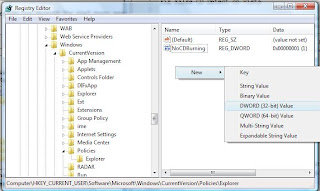
For this tweak working, you have to restart, or at least log out and in your Vista. To remove the tweak, just change the value to 0 or delete the key that you created.
If you feel registry editor is too confusing, you can try automatic registry hack, created by howtogeek.com. Download the registry hack from here. To disable CD burning, right click on DisableCDBurning.reg then pick run as administrator. To disable this hack, run EnableCDBurning.reg in the same way.
This tweak will fix the problem on Vista which always want to format a disc. It also help if you use Nero or other burning program and want to get rid of Windows Vista burning feature since you don't need it.
If you feel registry editor is too confusing, you can try automatic registry hack, created by howtogeek.com. Download the registry hack from here. To disable CD burning, right click on DisableCDBurning.reg then pick run as administrator. To disable this hack, run EnableCDBurning.reg in the same way.
This tweak will fix the problem on Vista which always want to format a disc. It also help if you use Nero or other burning program and want to get rid of Windows Vista burning feature since you don't need it.
Credit goes to www.howtogeek.com

2 comments:
I haven't tested vista thoroughly as I did to XP so I can't say much right now. However, nice post. :)
Yes, I know not much people use Vista compare to XP. But because my laptop already installed with Vista, and I'm too lazy to downgrade it's OS, then not much I could do except adapt with it ^^
Post a Comment
Feel free to comment here... ^^b Thank you for your time.