If you have blogspot blog and want to change your comment form placement to suit your want, here's how to. Blogger offers three types of style to be used instantly.
Go to: Blogger in Draft , make sure you've logged in on your account as well.
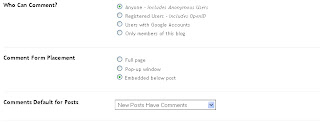 Then go to Settings>Comments and scroll down the page to see the new "Comment form placement" setting. In this picture, it's my setting. Embedded below post option makes comment form appears just below your post, making it easier for reader to leave their comments without leaving the page or opening pop up windows (that's why I picked this option).
Then go to Settings>Comments and scroll down the page to see the new "Comment form placement" setting. In this picture, it's my setting. Embedded below post option makes comment form appears just below your post, making it easier for reader to leave their comments without leaving the page or opening pop up windows (that's why I picked this option).
If you've saved this setting but comment form change doesn't occur, try this.
1. Go to Layout -> Edit HTML
2. Search for this line in your template code:
< data="'post'" name="'comments'">
3. Right after this line, please add the following line of code:
< data="'post'" name="'comment-form'">
4. Save your template.
This trick should solve the problem. If not, please let me know.
Related link:
http://bloggerindraft.blogspot.com/2008/06/new-feature-embedded-comment-form.html
Go to: Blogger in Draft , make sure you've logged in on your account as well.
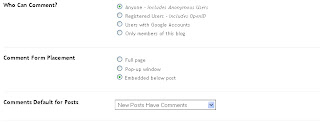 Then go to Settings>Comments and scroll down the page to see the new "Comment form placement" setting. In this picture, it's my setting. Embedded below post option makes comment form appears just below your post, making it easier for reader to leave their comments without leaving the page or opening pop up windows (that's why I picked this option).
Then go to Settings>Comments and scroll down the page to see the new "Comment form placement" setting. In this picture, it's my setting. Embedded below post option makes comment form appears just below your post, making it easier for reader to leave their comments without leaving the page or opening pop up windows (that's why I picked this option).If you've saved this setting but comment form change doesn't occur, try this.
1. Go to Layout -> Edit HTML
2. Search for this line in your template code:
< data="'post'" name="'comments'">
3. Right after this line, please add the following line of code:
< data="'post'" name="'comment-form'">
4. Save your template.
This trick should solve the problem. If not, please let me know.
Related link:
http://bloggerindraft.blogspot.com/2008/06/new-feature-embedded-comment-form.html

3 comments:
Just noticed you make some changes on the layout. This comment box is cool, I like it :)
surely i would like to try ur tip.
2015-07-13 zhengjx
ray ban sunglasses
cheap soccer jerseys
rolex watches for sale
tn pas cher
ralph lauren femme
tory burch outlet
ed hardy clothing outlet
coach outlet online
ralph lauren sale
pandora jewelry sale
sac louis vuitton
louboutin femme
coach outlet store online
pandora charms sale clearance
jorda femme pas cher
ralph lauren uk sale
longchamp pliage
mcm backpack
hollister kids clothing
ray ban glasses
nike pas cher
tory burch shoes
kate spade outlet
kate spade
coach outlet store online
replica watches rolex
soccer shoes for sale
oakley sunglasses cheap
ed hardy outlet
kate spade outlet
polo outlet
louis vuitton sito ufficiale
michael kors watches
cheap snabacks
jordan shoes uk
longchamp le pliage
jordan femme
polo ralph lauren uk
cheap oakley sunglasses
michael kors outlet
Post a Comment
Feel free to comment here... ^^b Thank you for your time.